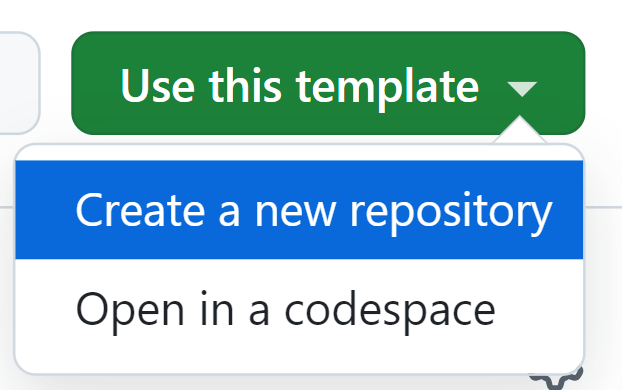Collaborative development
Overview
Teaching: 5 min
Exercises: 30 minQuestions
How do I put into practice all the previous knowledge at once?
What caveats might I find in a real collaborative scenario?
Objectives
Create a pull request from a branch within a repository.
Create a pull request from a forked repository.
Manage other people’s contributions.
Create releases at key points of the development.
Collaborating in real life
This final episode is just a single exercise in which you will put into practice all the knowledge acquired so far.
Making a book of recipes
Together with some colleagues, you are writing a book of recipes for sauces and you are using git for version control and GitHub to collaborate in the writing of the book.
Form groups of 3-4 people and choose one to act as Administrator.
Housekeeping (Administrator’s task):
Create a new repository using the template Book of Recipes repository which has the skeleton of the book. (Note: Click on the green “Use this template” button on the top right of the Book of Recipes repository and then select “Create a new repository”)
- Set the owner of the new repository to your own GitHub username.
- Set the name of the repository to “book_of_recipes”.
- Set the description to something like “Repository for the exercises of the Grad School Git Course”.
- Make sure to select the “Public” option for your repsitory’s visibility.
- Click on “Create repository”.
- Pass the link for your repo to the other group members, who will be the contributors.
Now, start collaborating!
Create a new release (Administrator’s task):
- Create a new release, let’s say
1.0.0, as the starting point of the book.Forking and cloning (Contributor’s task):
- Fork the Administrator’s repository and clone it locally.
Creating new issues (to be done by everyone):
- Open new issues with recipes for sauces you would like to have in the book.
Explore existing issues (Contributor’s task):
- Comment on the issues that you want to be assigned to. (As you don’t have write access to the repository, you cannot assign yourself to an issue directly.)
Task assignment (Administrator’s task):
- Add some tags, prioritise some of the recipes, and assign yourself or one of your colleagues as responsible for each of them.
Working on a branch, pushing the changes, and opening a PR (Contributor’s tasks):
- Create a branch and work on the recipes you have been assigned. Practice the concepts learnt in previous episodes about making the changes locally and pushing those changes back to the remote repository.
- When ready, open a PR to the Administrator’s repo and request their review.
Reviewing and Merging PRs (Administrator’s tasks):
- Review the PR, request some changes and accept others. Make sure the relevant checks performed by the continuous integration system are all passing.
- When ready, merge the PR.
Creating a new release (Administrator’s task):
- When all the recipes by the Contributors are added, create a new release.
Bonus: Keeping your fork in sync with the original repo
In the previous exercise, the individual forks will be outdated as you contribute content to the Administrator’s repository (for example, if your or someone else’s PR is merged on the Administrator’s repository, you will see that the fork is out of sync). Follow these instructions to make sure that your own forks are kept up to date.
Key Points
Working collaboratively requires coordination - use Issues to discuss with your colleagues who is doing what.
Notifications from GitHub are very useful but also overwhelming when there are many contributions - you will need to manage them.